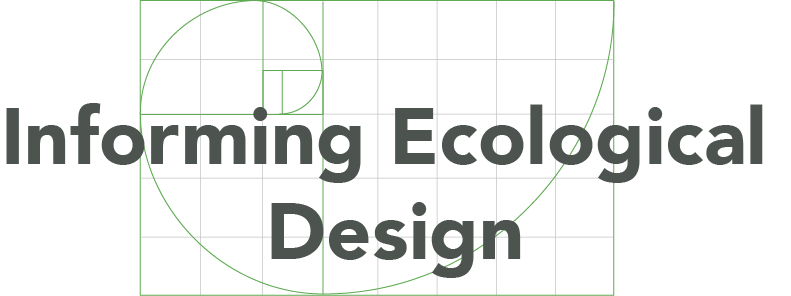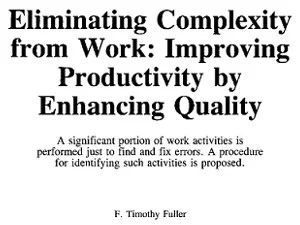Visualizing Web Traffic: Impact of Project Actions on Visitors and Downloads
In my work with The Conversation Project, I’ve developed a Shiny application that uses R code to query Google Analytics information about TCP’s website. The Shiny app extends the simple graphs and table summary available on the Google Analytics dashboard.
The app checks for daily visitors and the number of downloads of The Conversation Project “Starter Kit.” The app displays run charts of counts of visitors, counts of downloads, and downloads as a percent of visitors. (A run chart is a time-ordered plot with a reference median often used in quality improvement projects.)
We’re starting to test changes to the website, aimed at helping us communicate more effectively with the public. Thus, I’ve added a simple annotation function to allow my TCP colleagues to describe tests and special events, which will show up on the run charts. We started our first formal test last Thursday, though the annotation feature is also useful to flag special events, like the feature of the project on the PBS Newshour show on 28 March that led to a spike in visitors and downloads.
I’ve put the scripts for the app in a public GitHub repository for reference. I did NOT include the Google Analytics token file, which is required to connect the app to Google Analytics.
If you are interested in the steps to connect your R code to Google Analytics, the article by Kushin Shah from 11 May 2014 is a good place to start.